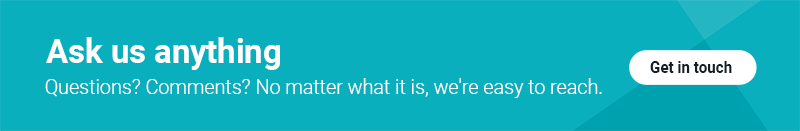Title
3 Ways to Effectively Automate Your AR Collections Process
In today’s fast-paced business environment, managing accounts receivables collections efficiently is crucial for maintaining healthy cashflow and minimizing manual workload. Collections management automation helps streamline processes, reduce errors and accelerate payment cycles. Traditional collections processes are often plagued by challenges such as time-consuming manual tasks, bottlenecks and inconsistent follow-ups. Automation can address these issues, providing a more reliable and efficient approach to managing accounts receivable.
How to assess your current collections process
Before diving into automation, it’s essential to understand your current collections process thoroughly. This will help identify areas that can benefit most from automation, ensuring a smooth transition and maximum efficiency.
Identify bottlenecks, pain points & manual tasks
Start by pinpointing where your current collections process slows down. Are there specific tasks that consume a lot of time? Are there frequent errors or disputes that delay payments? Identifying these pain points is the first step toward improvement.
3 Steps for conducting a thorough assessment:
1. Review current workflows and identify manual tasks:
Examine each step of your collections process. Note tasks that are done manually, such as sending reminders, tracking payments and updating records.
2. Collect feedback from team members:
Your team members who are directly involved in the collections process can provide valuable insights into inefficiencies and repetitive tasks. Gather their input to understand better where improvements are needed.
3. Analyze data on outstanding invoices and customer payment patterns:
Look at your historical data to identify trends in late payments and common reasons for delays. This data can help you target the most impactful areas for automation.
How to choose the right collections automation tool
With a clear understanding of your current process, the next step is selecting the right automation tool. Various tools are available, each offering different features to enhance your collections process.
Essential collections automation software features to look for:
- CRM-like solution: A centralized system that holds all post-sale information helps keep everything organized and accessible.
- Customer portal: An easy-to-use portal where customers can access their invoices, payment history and other relevant documents. This facilitates better communication and faster resolutions.
- Tasks and workflows: Automation tools should streamline and accelerate the resolution of disputes and invoice-related issues through predefined tasks and workflows.
- Advanced messaging: Features that allow for the quick processing and replying to common customer requests can significantly reduce the time spent on communication.
- Integration with existing software: The tool should seamlessly integrate with your existing accounting and ERP systems to ensure data consistency and reduce manual entry.
- Real-time reporting and analytics: Access to real-time data helps monitor the effectiveness of your collections process and make informed decisions.
Steps to implement an automation tool into your collections process
Once you’ve chosen the right tool for your collections team, implementation is the next critical step. A structured approach to software implementation ensures that the transition is smooth and that the tool delivers the desired improvements.
Develop a clear implementation plan
Outline the steps needed to implement the tool, set realistic timelines and assign responsibilities. This plan should include all stages from setup to full integration.
Ensure stakeholder buy-in and training
Inform all relevant stakeholders about the new process and the benefits it brings. Provide comprehensive training to ensure everyone is comfortable using the new system.
Test automated workflows
Before fully rolling out the tool, test the automated workflows to ensure they work correctly and efficiently. This phase helps catch any issues early on.
Collect feedback and make adjustments
As the tool is implemented, gather feedback from users to identify any problems or areas for improvement. Be prepared to make necessary adjustments to optimize performance.
Monitor effectiveness
Continuously monitor the impact of the automation tool on your collections efficiency and cashflow. Use real-time reporting features to track key metrics and ensure the tool is delivering the expected benefits.
Automating your collections process can transform how your business manages AR, leading to improved cashflow, reduced manual work and enhanced overall efficiency. By assessing your current process, choosing the right automation tool, and implementing it effectively, you can overcome traditional collections challenges and achieve better financial health. Start automating your collections process today to reap the benefits of modern technology and streamline your business operations.
Subscribe to new posts