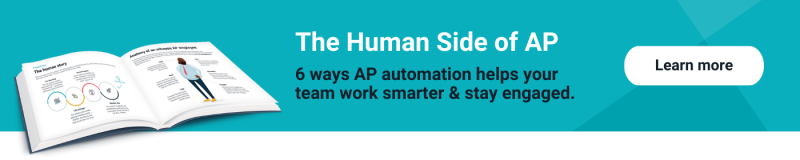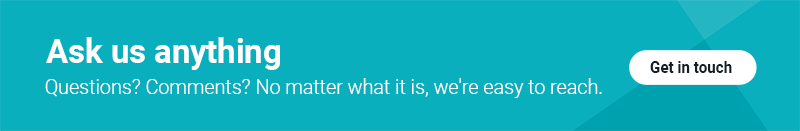Title
AP Automation Prep Course: What to Do When You’re Waiting to Kick Off Your Payables Transformation

Recently, a customer asked me what steps they could take while waiting to launch an automation project. This question prompted me to reflect on various challenges that clients have encountered and how they addressed these obstacles while preparing to implement accounts payable (AP) automation. The process of automating AP functions can be complex and demanding, and it often requires significant groundwork before the actual implementation.
Many companies set aside an interim period to explore solutions, analyze their current “as-is” process and establish a business case prior to investing in advanced automation technologies (such as machine learning and artificial intelligence, which have the capability to learn and improve autonomously). These cutting-edge technologies can significantly enhance the efficiency and accuracy of AP processes, ultimately reducing the manual effort required.
However, not all businesses have the luxury of adopting these innovative solutions immediately. That interim period can take months, even years. Or perhaps the business can’t proceed with their ideal AP automation solution at the moment due to various constraints, such as budget limitations, resource availability or strategic priorities.
During that time, organizations continue to drown in the challenges of manually processing AP invoices. Even in remote work environments, this often means finance employees must physically visit their offices multiple times a week to handle and process paper invoices. That can make it tough to retain a consistent workforce. It also disrupts workflow and exposes the company to various risks and inefficiencies associated with manual processes.
Even businesses that have embraced finance technology and have the ability to offer fully remote employment face hurdles. When that technology becomes outdated or their infrastructure changes (such as an ERP update or change), this can require them to update their AP solution.
If you find yourself in one of these situations, there are still things you can do to prepare for a successful future implementation of AP automation. By focusing on optimizing your current processes and laying a solid foundation, you can ensure a smoother transition when you are ready to embrace automation.
Best practices for Accounts Payable teams prior to automation
If your business isn't ready to start an automation project, there are several useful tips and strategies to help you prepare for a successful implementation. Here are some detailed best practices to follow.
Organizational structure
To begin, centralize any decentralized processes within your organization. This means consolidating all AP functions into a unified system. If your company operates a shared services center, address these complexities first. Once centralization is achieved, it becomes much easier to consider and implement automation.
Process-specific workflows
Start by streamlining, standardizing and thoroughly documenting the workflow for each process. It's important to ensure that every step is clearly defined and easy to follow. Additionally, consider the visibility needs of stakeholders outside the immediate workflow, such as auditors, managers and data analysts. They will need access to invoices during and after processing.
For non-PO (purchase order) approval processes, which are often scattered across Excel spreadsheets, sticky notes and various documents, take the time to organize and document these procedures comprehensively. This preparation will facilitate smoother automation.
When dealing with PO-based invoices, involve the purchasing department early in the process. The quality of POs created in the ERP system directly impacts the efficiency of the invoice reconciliation process. Well-written POs lead to better matches during reconciliation.
Assess and optimize your inbound channels and determine how invoices are currently received and managed. Are they sent to a single email address or multiple addresses across different company codes? It is essential to understand the format in which vendors send invoices, such as multiple attachments per email, multiple invoices in one attachment or one email per invoice. Lastly, optimize for electronic delivery whenever feasible.
Thoroughly map out dispute resolution scenarios. Decide which aspects make sense to automate and explore alternative methods for others.
Process visibility
Measure and calculate key performance indicators to determine what will be needed for future automation. Examine how accruals are currently handled, and the time taken from invoice submission to posting. Establish clear success targets for the project in relation to these metrics and understand the ratio of PO to non-PO invoices in both the current and targeted states.
Data & IT evaluation
Cleaning up your master data, including vendor and PO information, is essential for both production and quality assurance (QA) environments. Ensuring accurate data in QA significantly enhances the effectiveness of testing. It's beneficial to prepare detailed reports on your vendors for future processes. These reports should detail the volume of PO and non-PO invoices per year and sort this information by top vendors, both by volume and the dollar amount paid. Such data is invaluable in determining the value of features during the project cycle.
It's also important to research and plan for an automation-to-ERP integration project. Make sure you have the necessary ERP data integration resources and ERP developer resources lined up, as this preparation will streamline the process when it’s time to implement automation.
Change management
Communicating upcoming changes to your teams effectively is crucial. Engaging key stakeholders from various departments helps to socialize and gain acceptance for future changes, which is vital for the success of any project. Once your approval process is documented, inform all relevant parties that you are preparing for automation.
Assembling the right team members is also key. This includes technical experts in IT and ERP and “super users” for key roles such as AP specialists, reviewers/approvers and buyers. Remember to consider other roles within your organization that will be impacted, such as auditors, managers and data analysts. Inform key users that they will need to dedicate a significant amount of time to testing and working within the system during the project implementation. Providing these users with dedicated time is invaluable for the project’s success.
Pre-implementation strategies: What to do when you’re in “wait mode”
Companies are employing various strategies to manage the business impact while waiting to deploy an automation project. These strategies include protecting cashflow margins by closely monitoring expenditures and revenue streams and investing in greater efficiencies through streamlined processes and cost-saving measures. This period is an opportune time for conducting an informal audit of your current processes. By doing so, you can identify areas for improvement and develop a strategic vision for the next one to five years.
Detailed insights from this audit can highlight inefficiencies and potential enhancements, thereby strengthening your business case for AP automation. Even if full implementation is far in the future, this prep work ensures a smoother transition and justifies the investment in automation.
Subscribe to new posts